
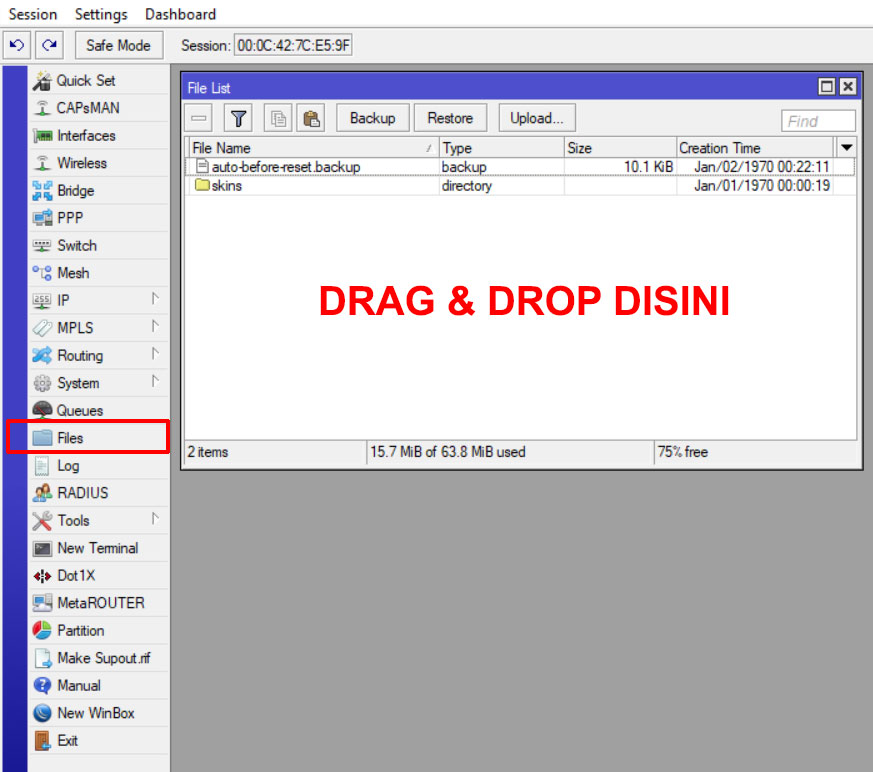
tool fetch url="" mode=http dst-path=mypublicip.txt # Get the current public IP using DNS-O-Matic service.

# No more changes needed, one optional change # May not be needed for your model number - commenting out this line may still work for single interface devices or if this is not supplied in the DNS-O-Matic script currently being used # Change to the name of interface that gets the changing IP address # Note, you must have admin or edit (Read/Write/Grant in the OpenDNS Dashboard) to update IP addresses. # Use "" for the matichost to update all items in dnsomatic with this IP. Replace the value in the quotations below with your host name. This is the name of your OpenDNS network on the Dashboard. # Set the hostname or label of network to be updated. :local odnsuser odnspass "update-only-password" # Update-only password (obtained from OpenDNS Support). With two-factor authentication enabled, the use of an update only password is required.

#- Change Values in this section to match your setup.


 0 kommentar(er)
0 kommentar(er)
